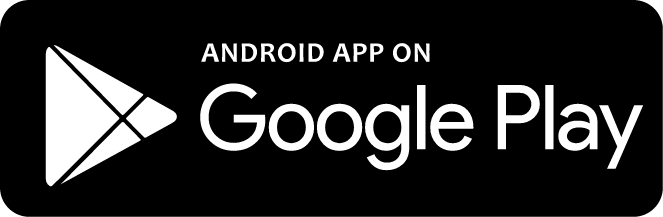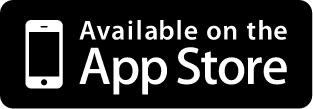Set up your GPS device in 5–10 minutes
Check if it works
After setup, you should see the first location on the map. If not, verify IMEI, server and port.
Description of our system:
- Android and iOS app
- Can also be used in the web browser
- Monitoring of your objects whilst they are stationary and in motion
- Past movements can also be queried
- Notifications about your objects
- Event monitoring
- Managing your data and your account

Configure your device with Floomli GPS
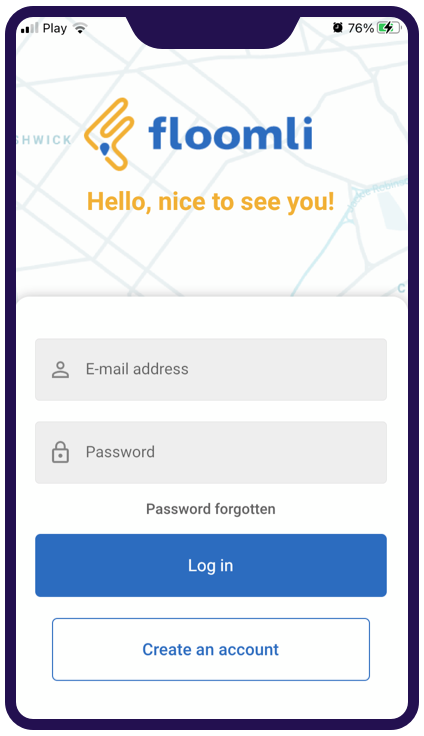
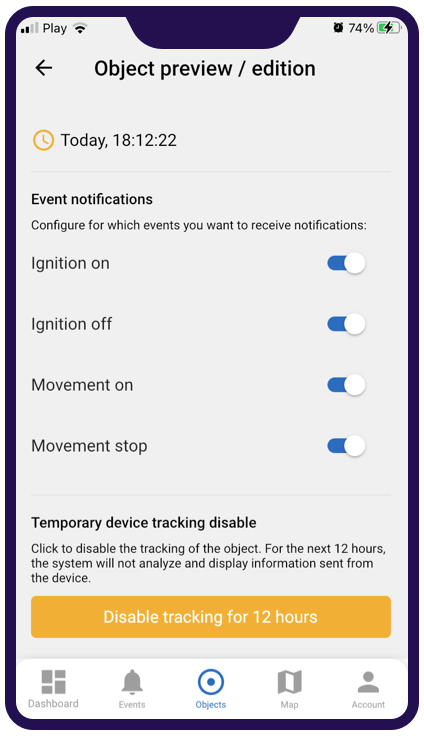
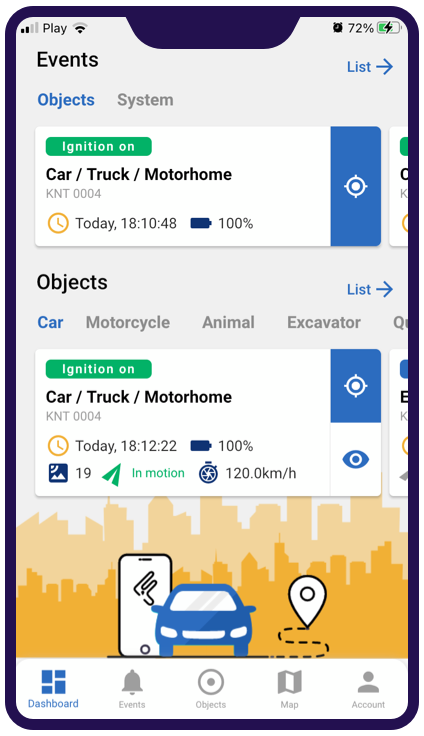
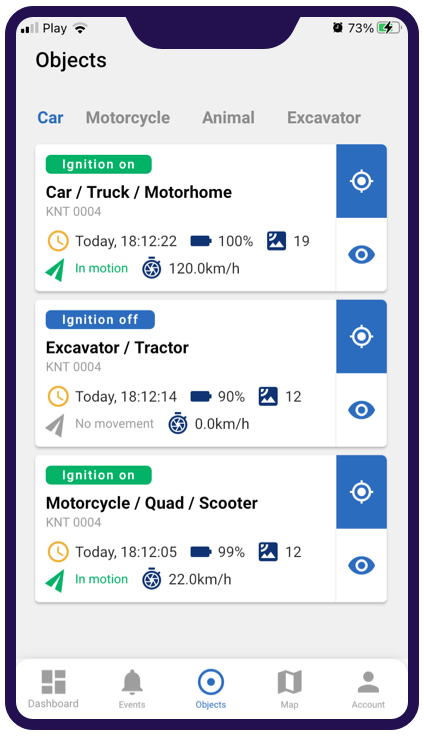
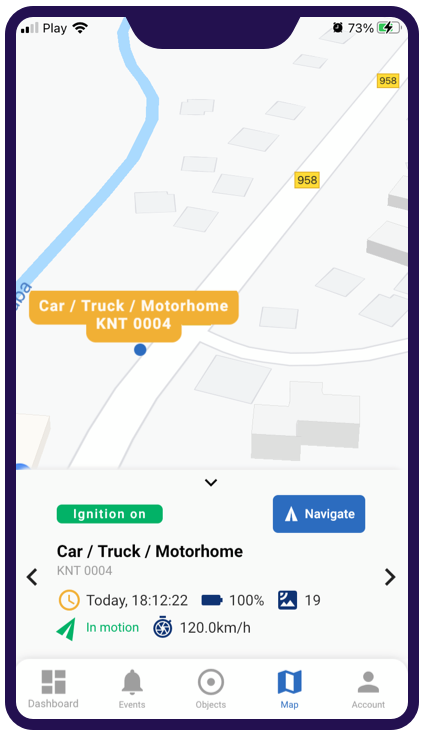
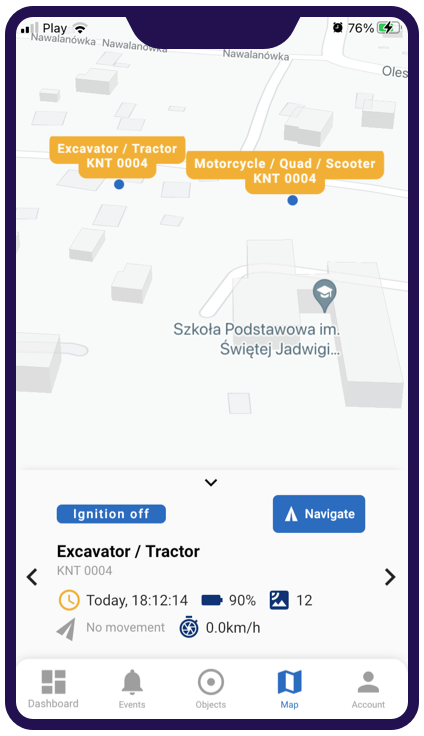
What you get with Floomli GPS

Full flexibility
Monitor the positions of your vehicles in real time.

World coverage
The Floomli GPS works in every country.

Full control
The Floomli GPS system will notify you of all events of your monitored objects.
Configure your device with Floomli GPS
A concise guide on how to connect Teltonika devices to the FloomliGPS platform and mobile app. Below you will find a ready SMS command, server settings (3.72.160.21:10000) and direct links to the app stores.
1. FloomliGPS account
Create a FloomliGPS account (14-day trial), – activate it via the link in your email to sign in to the mobile app and web panel.
3. SMS to your Teltonika device
Send an SMS from your phone to the SIM number inside the device (Teltonika setparam command):
" setparam 2004:3.72.160.21;2005:10000;2006:0;102:0;112:3;113:1;2025:0"
The command must start with two spaces; quotation marks are not part of the content. Field 2001 is your SIM APN; keep server 3.72.160.21 and port 10000 unchanged.
The device will send back an SMS confirming the configuration.
The device should be connected at the time of configuration.
SIM card should be active and have internet data plan.
SIM card should have PIN code disabled.
4. Add your object in the app
After you have logged in to the app, add your object in the 'Account' (to the bottom right) with the 'Add Object' command.
Follow the instructions. You will find the 15 digit IMEI number on your device.
After adding your object to the app, you will receive 14 days of free subscription for your object.
Do you need help?
- Contact us at: [email protected]
- Call us: +48 534 148 150 - we will configure the device for you.
Our GPS platform supports all Teltonika devices, including:
- Teltonika FMC880
- Teltonika FMC920
- Teltonika FMB001
- Teltonika FMB002
- Teltonika FMB003
- Teltonika FMB010
- Teltonika FMB020
- Teltonika FMB900
- Teltonika FMB910
- Teltonika FMB920
- Teltonika FMP100
- Teltonika FMB110
- Teltonika FMB120
- Teltonika FMB130
- Teltonika FMB140
- Teltonika FMC130
- Teltonika FMM130
- Teltonika FMU130
- Teltonika FMB225
- Teltonika FMB230
- Teltonika FMB240
- Teltonika FMC225
- Teltonika FMC230
- Teltonika FMM230
- Teltonika FMB122
- Teltonika FMB125
- Teltonika FMB202
- Teltonika FMB204
- Teltonika GH5200
- Teltonika TMT250
Check if it works
After setup, you should see the first location on the map. If not, verify IMEI, server and port.
After sending the SMS and adding the IMEI in the app, the object status turns online and you will see positions/history on the map. If not, resend the SMS and check network coverage.
Yes. In field 2001 set the APN of the SIM card inside the device. Make sure the SIM has data enabled and PIN disabled.
Server: 3.72.160.21, port: 10000 (TCP/UDP). In the setparam command these are fields 2004 and 2005 – leave them as shown.